Changelog
Follow up on the latest improvements and updates.
RSS
We're excited to announce some new features and improvements to SpellBox, your favorite AI coding assistant.
💾 SQL Code Generation
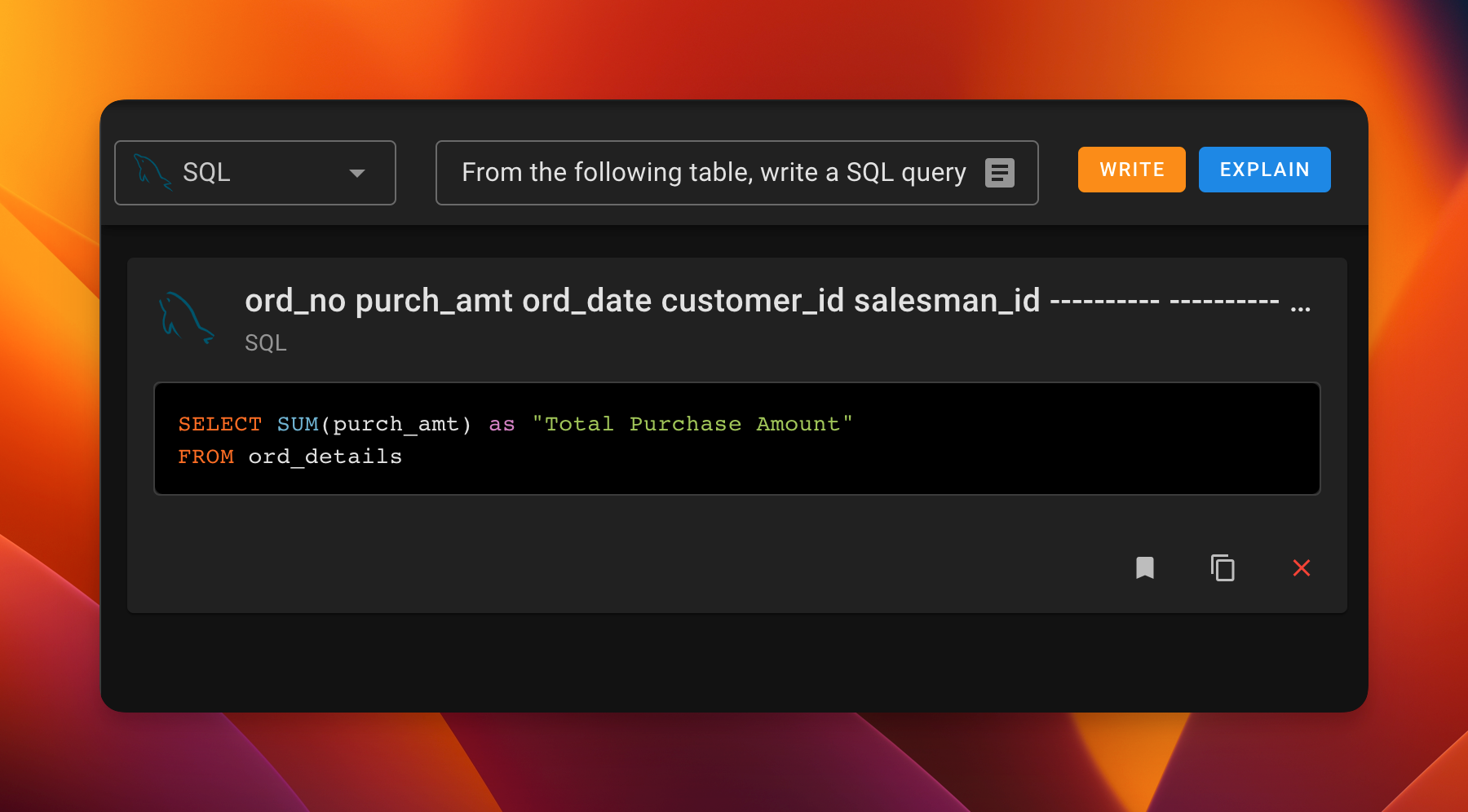
SpellBox now supports SQL code generation! You can quickly generate SQL queries for popular databases like MySQL, PostgreSQL, and Oracle. Whether you're working with complex joins, subqueries, or nested statements, SpellBox has got you covered.
🎯 Dart Code Generation
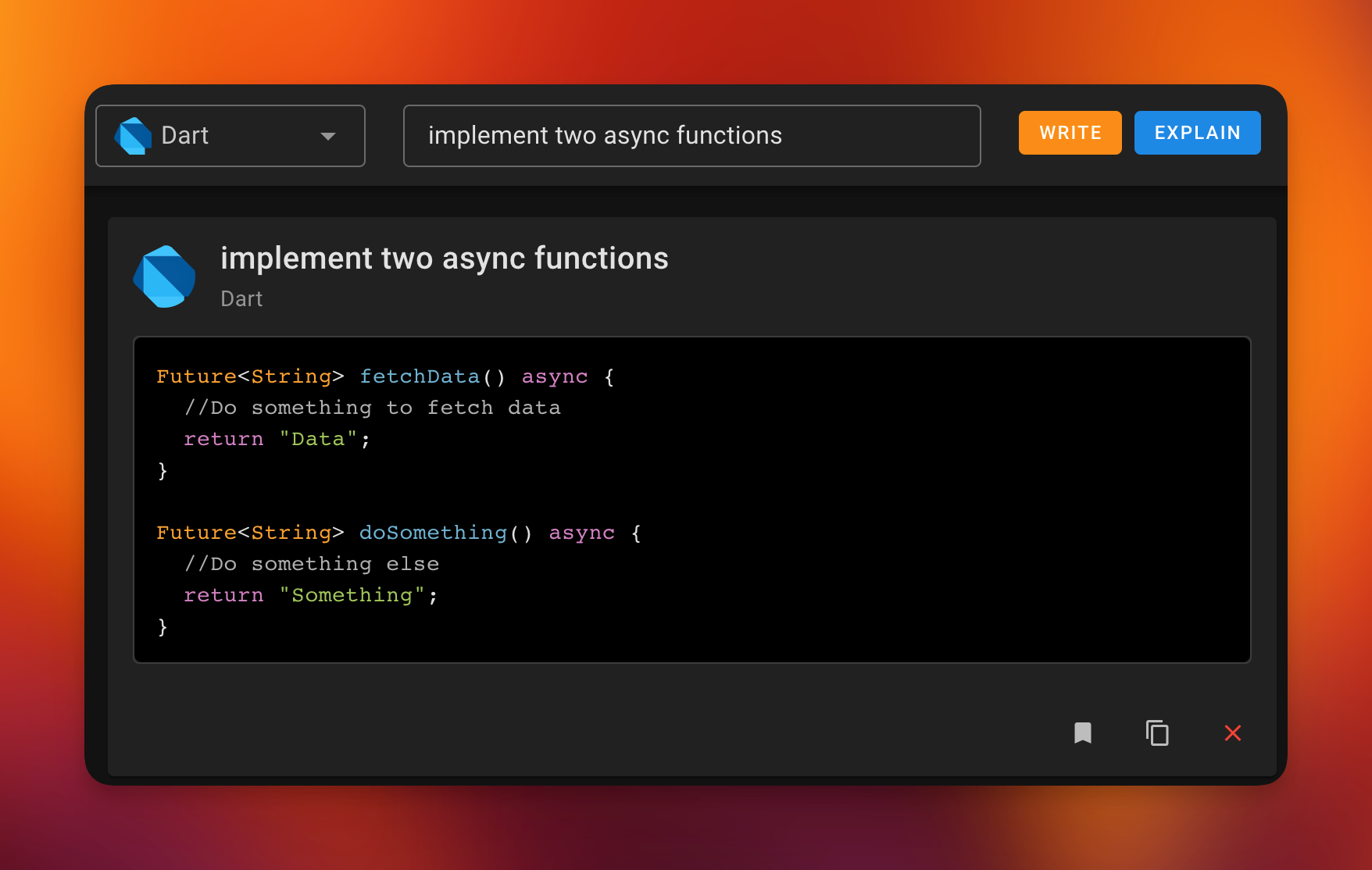
In addition to SQL, SpellBox now also supports Dart code generation. With this new feature, you can quickly generate Dart code for popular frameworks like Flutter and AngularDart. Whether you're building a mobile app or a web app, SpellBox can help you save time and write better code.
💸 Affiliates Program
We're also introducing a new affiliates program for SpellBox users. As an affiliate, you can earn commissions by referring new users to SpellBox. We'll provide you with a unique referral link that you can share with your friends, colleagues, or followers. For each new user that signs up using your link, you'll earn a commission.
Learn more: click here
We hope these new features and improvements will help you be more productive and efficient in your coding projects. As always, we welcome your feedback and suggestions for future updates. Stay tuned for more exciting developments from SpellBox!
Feel free to leave them here: https://spellbox.canny.io/feedback.
- Download SpellBox 2.1.0 (macOS) https://spellbox.app/download
- Download SpellBox 2.1.0 (Windows) https://spellbox.app/download/windows
- Add to VS Code: https://spellbox.app/download/vscode
We are excited to announce the beta release of our new SpellBox plugin for PHPStorm, PyCharm, Webstorm, and other JetBrains IDEs.
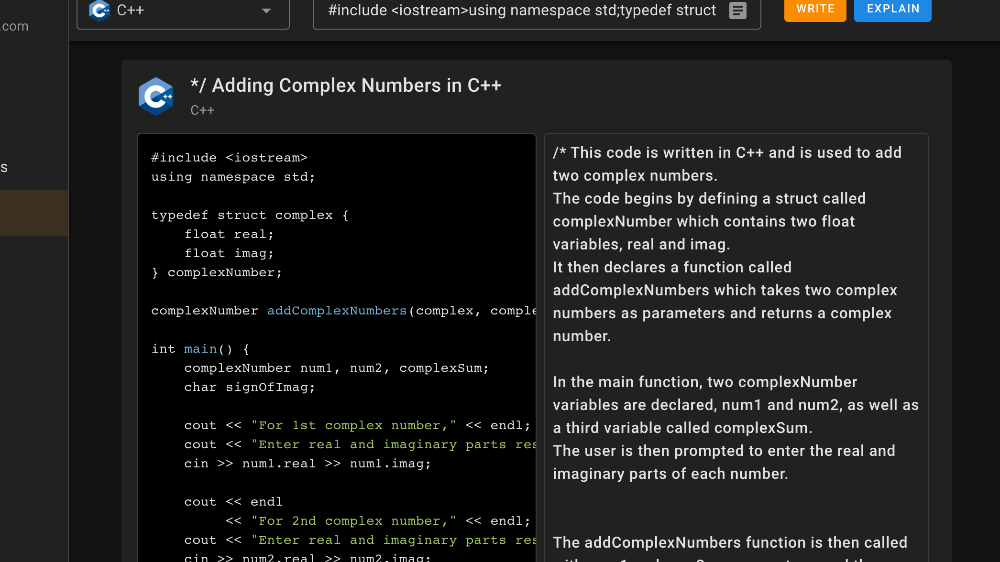
This plugin is designed to enhance your development experience by bringing AI assistance right into your preferred IDE.
This beta release is available "Early bird" license holders. Please feel free to purchase a license if you are interested in taking full advantage of SpellBox and gaining priority access to our new features & releases.
This beta release includes a range of features and tools to make your development experience more streamlined, efficient, and enjoyable. Some of the key features of our plugin include the following:
Seamless integration with your JetBrains IDEs
Enhanced code intelligence and completion
- Code Writing
- Code Explanation
- Code completion
We are committed to delivering the best possible experience for our users, and we believe that this plugin will help you to develop more efficiently and with greater ease. We value your feedback and suggestions and encourage you to share your thoughts as you use this beta release.
SpellBox is now on Twitter, please follow us right here: @spellbox_ai.
As always, I welcome your feedback and suggestions for future improvements.
Feel free to leave them here: https://spellbox.canny.io/feedback.
- Download SpellBox 2.0.0 (macOS) https://spellbox.app/download
- Download SpellBox 2.0.0 (Windows) https://spellbox.app/download/windows
- Add to VS Code: https://spellbox.app/download/vscode
Cheers,
Boulama (@boulama_k on Twitter).
Hello, here is a quick product update this week for SpellBox, I hope you enjoy these new updates as much as I enjoy working on this project.
## 📝 Code explanation
SpellBox.ai has recently introduced a new and exciting feature to the desktop app: the ability to explain code in various programming languages. With this new feature, you can simply paste code in any supported language and receive a thorough explanation of the given code.
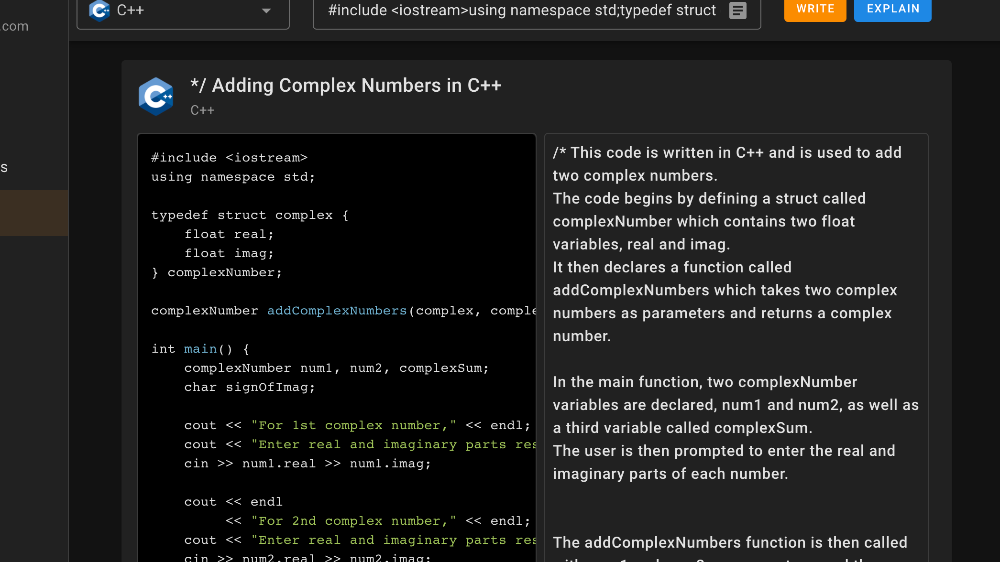
Previously introduced in the VS Code extension, this feature is incredibly useful for developers of all levels, whether they are just starting out or are experienced professionals. For beginners, the explanations provide a clear understanding of how the code works, which can help them learn and improve their programming skills. For experienced developers, the explanations can help them identify potential issues in their code and optimize their code for better performance.
The Explain Code feature currently supports a wide range of programming languages, including Python, JavaScript, Ruby, PHP, Java, and C++. Once a code is pasted into the app, it is analyzed, and a comprehensive explanation of what each line of the code does. The explanation is displayed in a clear and easy-to-understand format, which helps users quickly understand how the code works.
## ℹ️ Documentation (in work)
In addition to the new Explain Code feature, there is a new documentation hub. This hub provides users with detailed explanations of how the app works, as well as instructions on how to use each of its features.
It includes a user guide that covers pretty much everything from the basics of how to get started with the app, to more advanced features such as customizing settings and using the built-in code editor.
The hub also provides troubleshooting guides for common issues that users may encounter, as well as detailed information on the app's system requirements and compatibility with different operating systems.
SpellBox is now on Twitter, please follow us right here: @spellbox_ai.
As always, I welcome your feedback and suggestions for future improvements.
Feel free to leave them here: https://spellbox.canny.io/feedback.
Download SpellBox 2.0.0 (macOS) https://spellbox.app/download
Download SpellBox 2.0.0 (Windows) https://spellbox.app/download/windows
Add to VS Code: https://spellbox.app/download/vscode
Cheers, Boulama (@boulama_k on Twitter).
As every week now for the past month, I'm thrilled to announce a new update to SpellBox! And this now a major one.
In this release, I focused on delivering a better user experience.
With a redesigned interface, improved performance, and added functionality, SpellBox 2.0.0 is our most significant update yet.
🧮 Preferred language
Thanks to user Dan for suggesting this one.
In SpellBox 2.0.0, a new feature has been added to the desktop app that allows users to set a default language.
This means that you can now choose your preferred language for code generation & problem solving, and the app will automatically use that language each time it is opened.
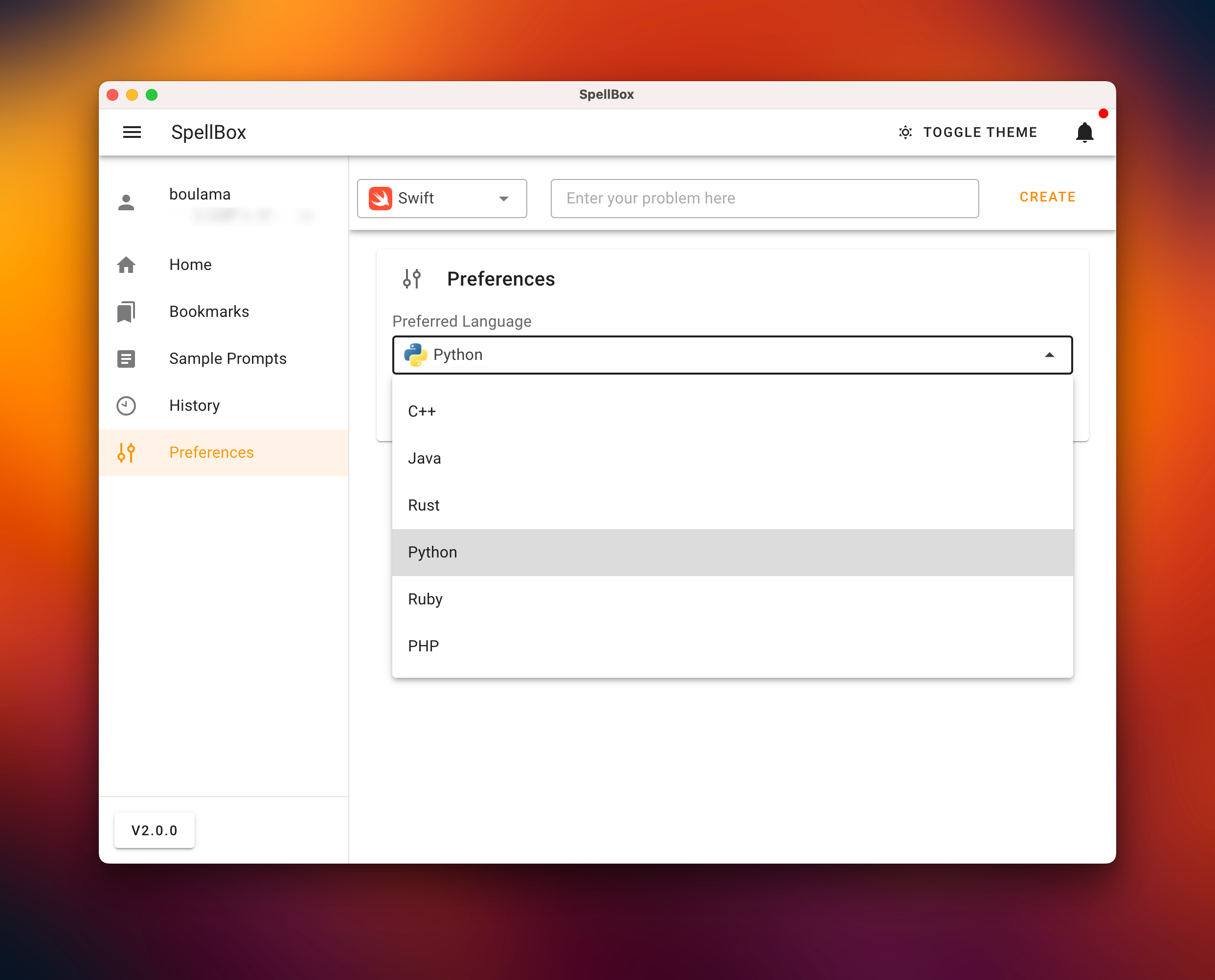
The ability to set a default language is a convenient and time-saving addition that makes SpellBox even more user-friendly.
🎨 Redesign
The new SpellBox interface features clean and modern visuals with a focus on simplicity, readability, and ease of use.
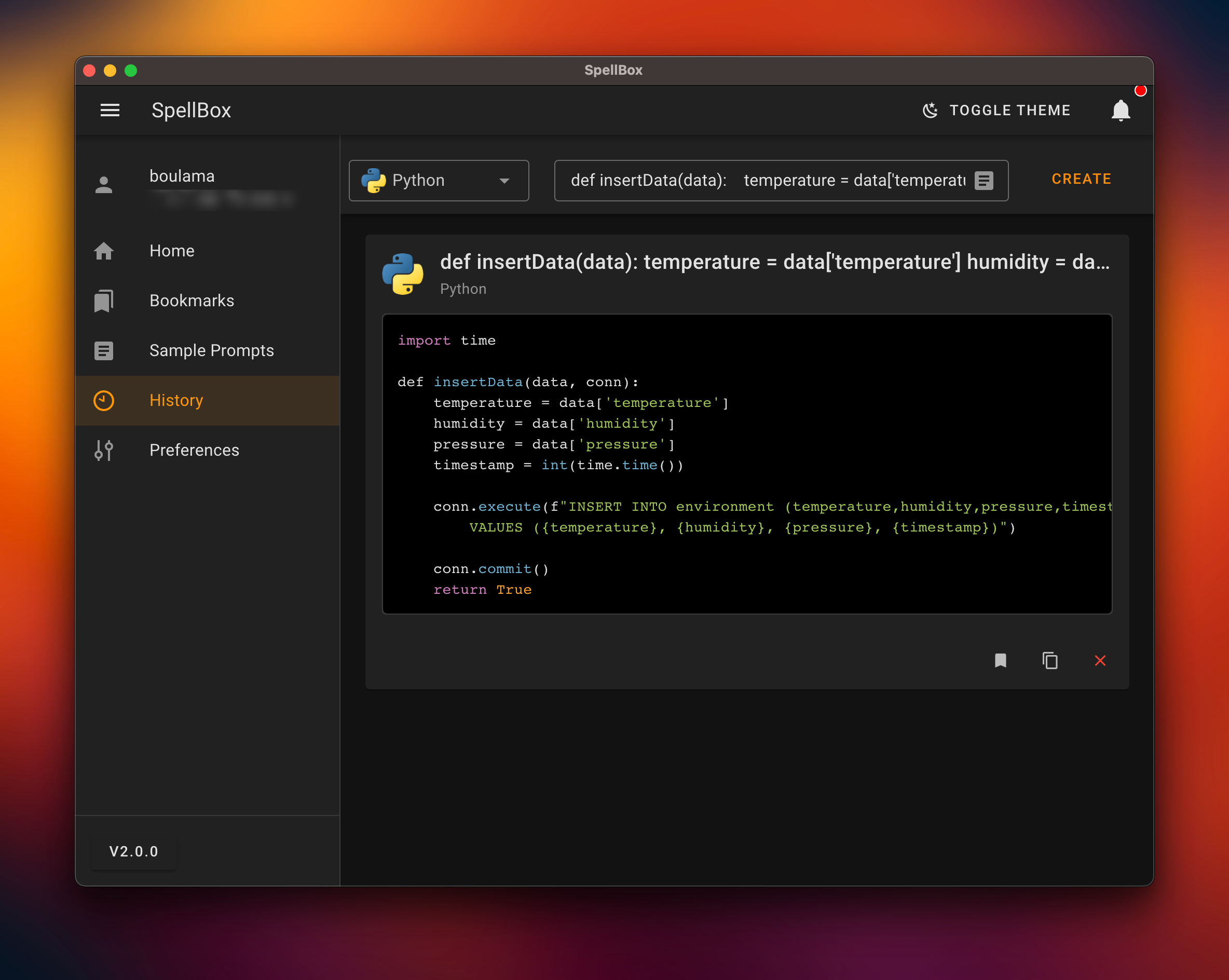
The app now feels faster and more modern to use.
The Material Design elements add a touch of sophistication and provide a cohesive look and feel throughout the application. The redesign also enhances the overall user experience by making it more intuitive and efficient to use.
SpellBox is now on Twitter, please follow us right here: @spellbox_ai.
As always, I welcome your feedback and suggestions for future improvements.
Feel free to leave them here: https://spellbox.canny.io/feedback.
- Download SpellBox 2.0.0 (macOS) https://spellbox.app/download
- Download SpellBox 2.0.0 (Windows) https://spellbox.app/download/windows
- Add to VS Code: https://spellbox.app/download/vscode
Cheers, Boulama (@boulama_k on Twitter).
This product update is particular in the sense that it is not related to the desktop apps, but the first extension of SpellBox, your AI coding problem solver!
I'm excited to announce the release of our latest
Visual Studio Code extension
, which helps you write and explain code.So, now not only can you use the native macOS and Windows apps to get coding help and manage your bookmarks, but you can also have direct integration in your favorite IDE!
🤖 Code Generation
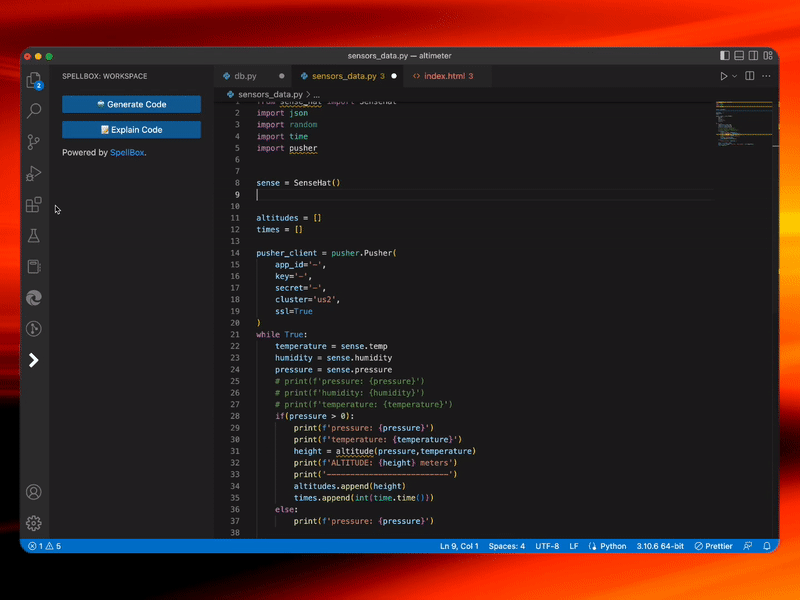
📝 Code Explanation
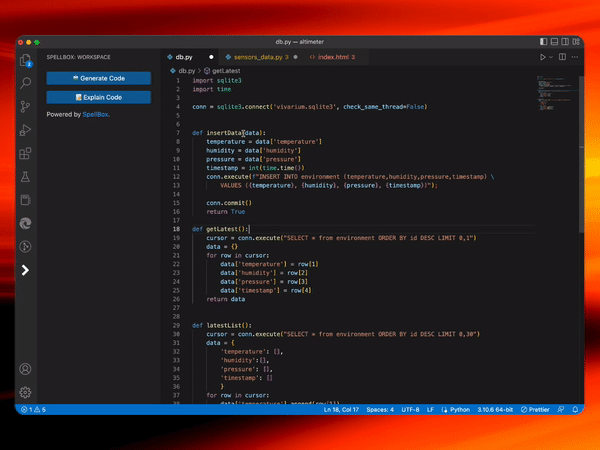
With this extension, you can now easily understand complex code snippets and also generate new code in a matter of clicks, saving you valuable time and increasing your productivity.
SpellBox is now on Twitter, please follow us right here:
@spellbox_app.I truly believe that whether you're a seasoned developer or just starting out, SpellBox will be a valuable tool in your code development process. Try it out now!
As always, I welcome your feedback and suggestions for future improvements.
Feel free to leave them here: https://spellbox.canny.io/feedback.
Download SpellBox 1.0.7 (macOS) https://spellbox.app/download
Download SpellBox 1.0.7 (Windows) https://spellbox.app/download/windows
Cheers, Boulama.
new
improved
fixed
SpellBox 1.0.7: HTML & CSS Support, Security Improvements
Hello, here is a quick product update this week for SpellBox, as always, I hope you enjoy these new updates!
SpellBox is now on Twitter, please follow us right here:
@spellbox_app.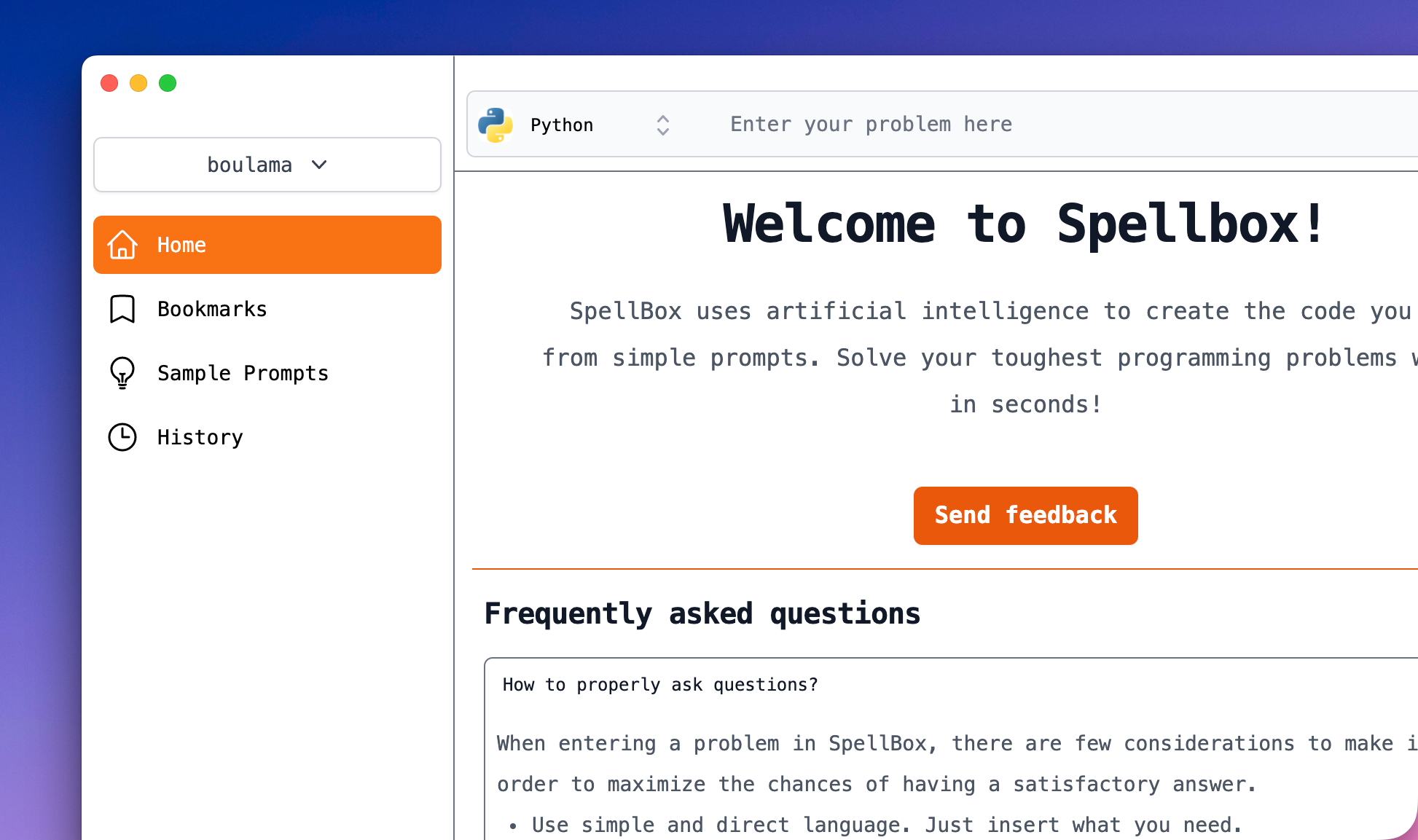
🕸️ HTML & CSS Support
SpellBox can now write HTML and CSS code
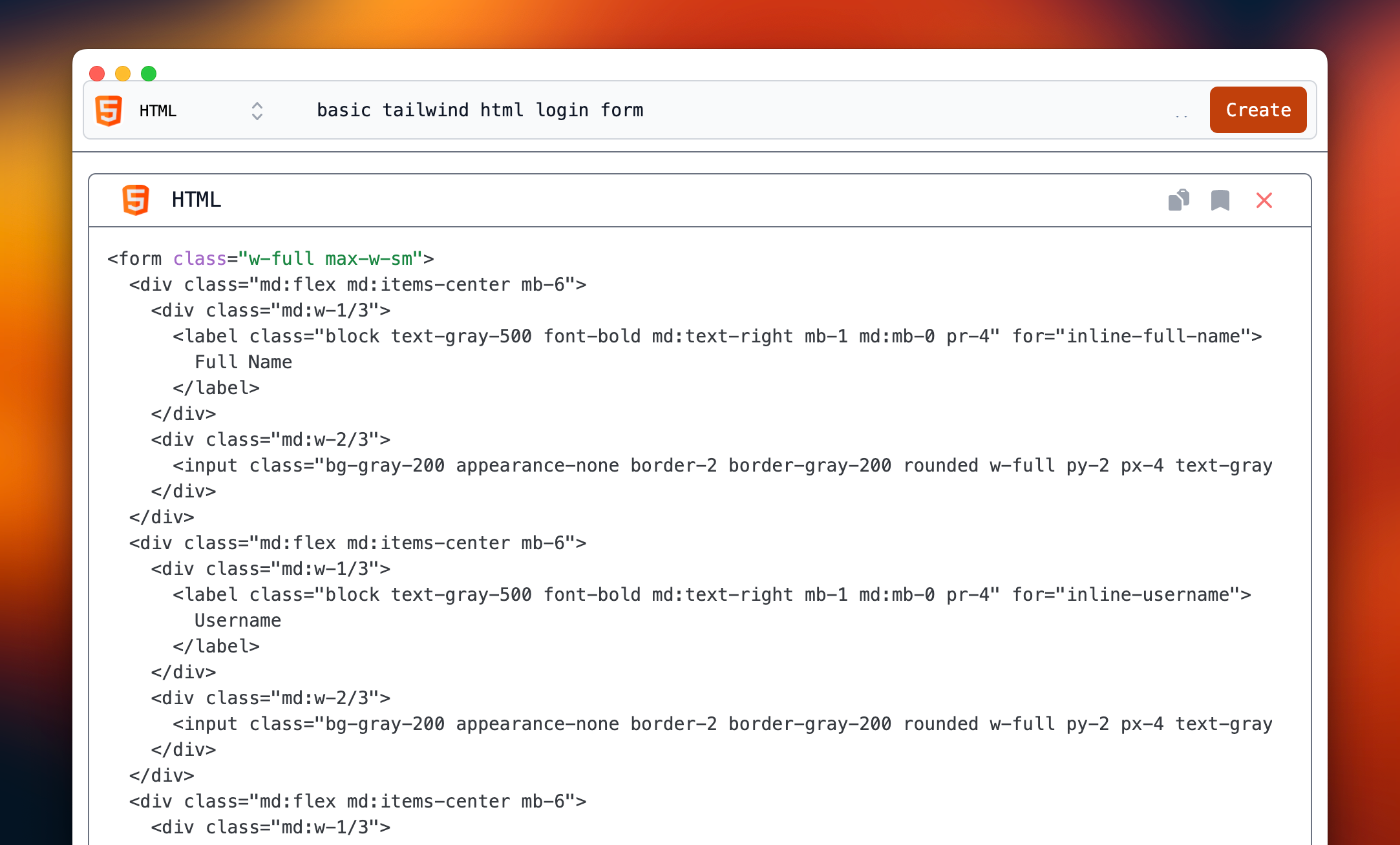
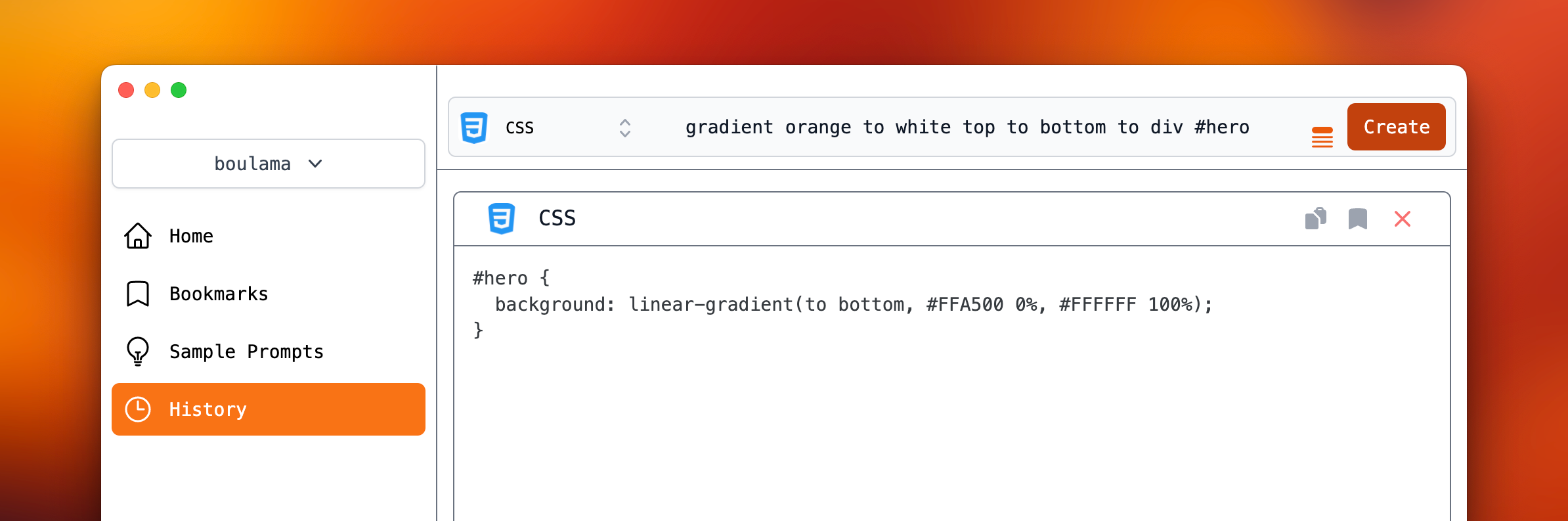
🔒Security Improvements
The app is now signed for macOS users and no longer require them to authorize the app through system preference. Coming soon for Windows!
ℹ️ Sample prompts
Added a collection of sample prompts to the prompt library for users to use as inspiration
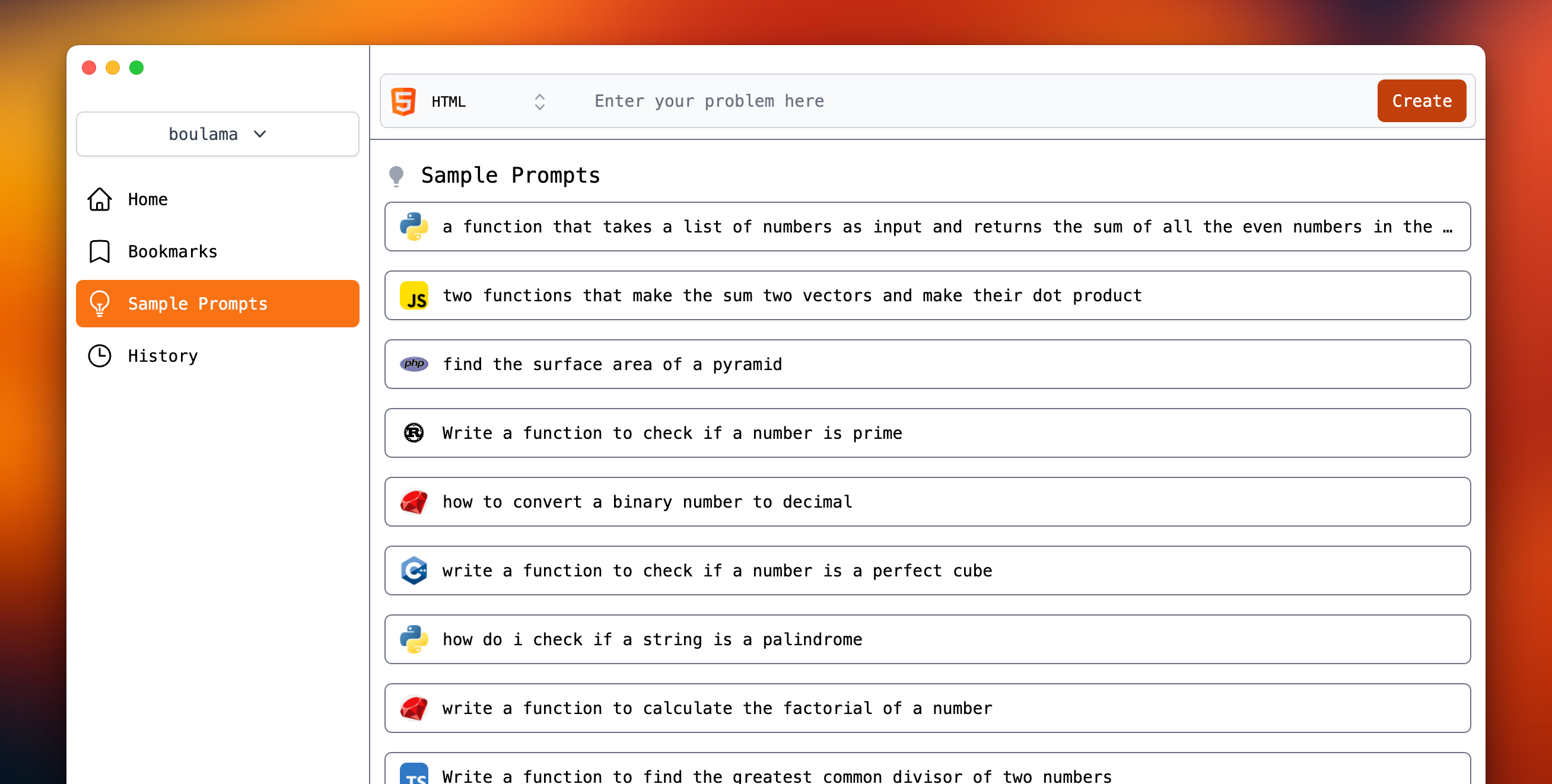
In addition to these, as always, there are various smaller improvements to the overall performance and user experience of the software.
As always, I welcome your feedback and suggestions for future improvements.
Feel free to leave them here: https://spellbox.canny.io/feedback.
Download SpellBox 1.0.7 (macOS) https://spellbox.app/download
Download SpellBox 1.0.7 (Windows) https://spellbox.app/download/windows
Cheers, Boulama.
new
improved
fixed
SpellBox 1.0.6: Code History, Window resizing and improvements
Hello, here is a quick product update this week for SpellBox, I hope you enjoy these new updates as much as I enjoy working on this project.
🕰️ Code History
This allows you to view questions and problems previously answered. Right now it shows the last 20-ish questions. If need be, it can be further expanded.
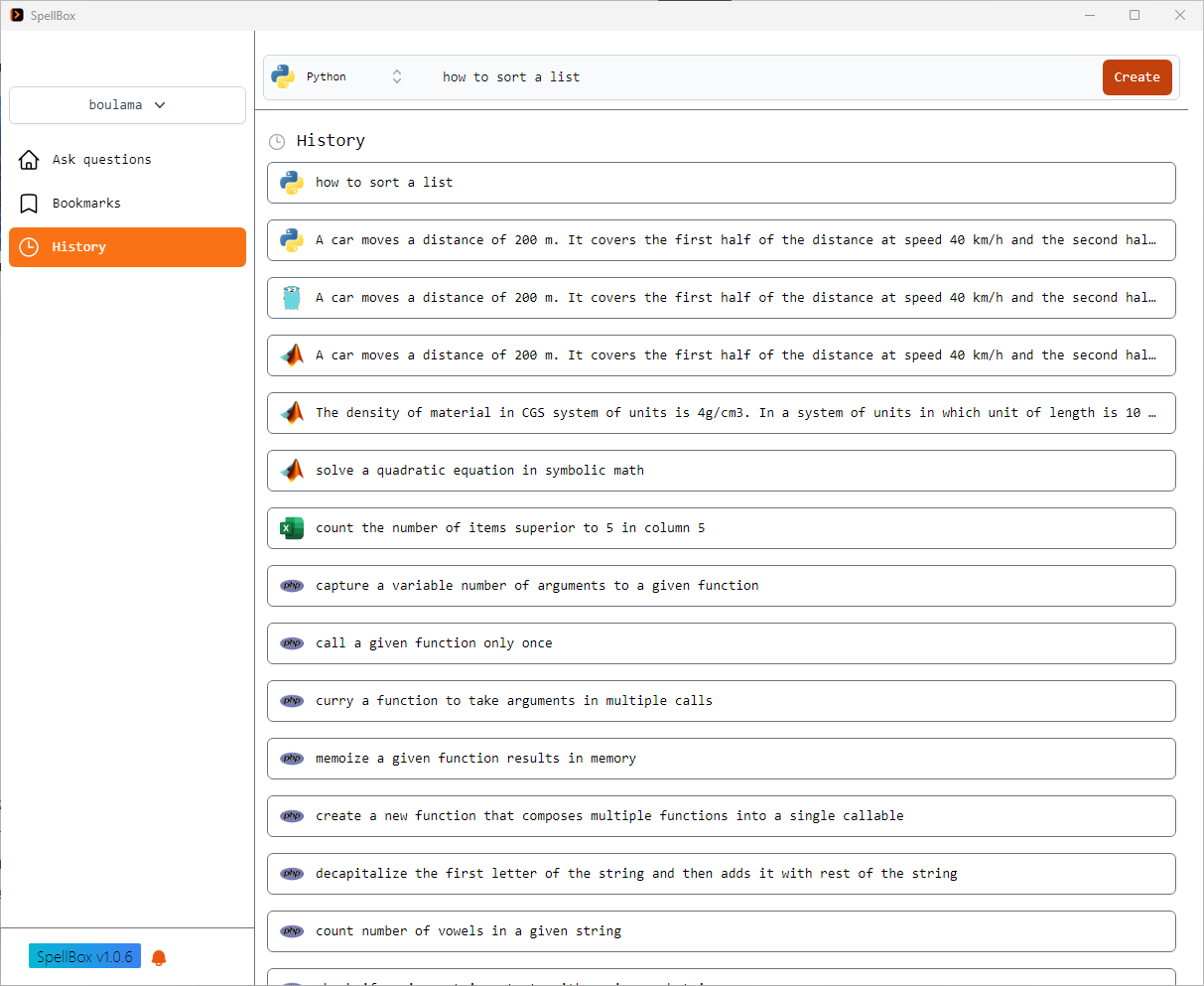
🖼️ Window Resizing
There is also improvements to the window resizing capabilities of the app on both Windows and macOS, giving you more flexibility and customization options for the layout of the software.
(Thanks for the request: https://spellbox.canny.io/feedback/p/allow-the-window-to-be-resized)
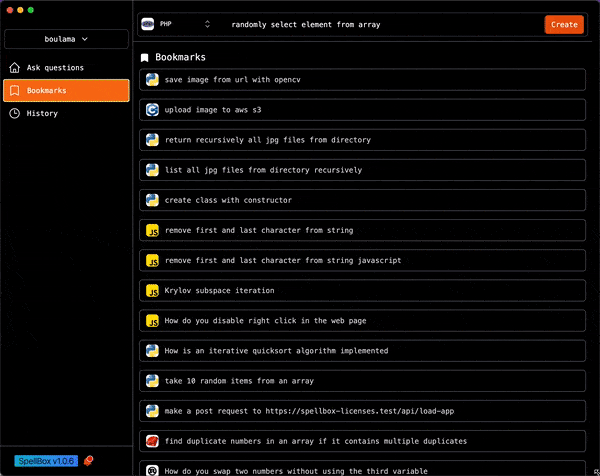
In addition to these new features, I have also made various improvements to the overall performance and user experience of the software.
As always, I welcome your feedback and suggestions for future improvements. Feel free to leave them here: https://spellbox.canny.io/feedback.
Download SpellBox 1.0.6 (macOS) https://spellbox.app/download
Download SpellBox 1.0.6 (Windows) https://spellbox.app/download/windows
Cheers, Boulama.
This is a quick product update to announce that after many requests, SpellBox is now available on Windows (beta)!
Moreover, it can now write
Excel Formulas
.Just like the different programming languages available on SpellBox, simply pick "Excel" on the dropdown menu and enter the problem that you need a formula for (see gif below).
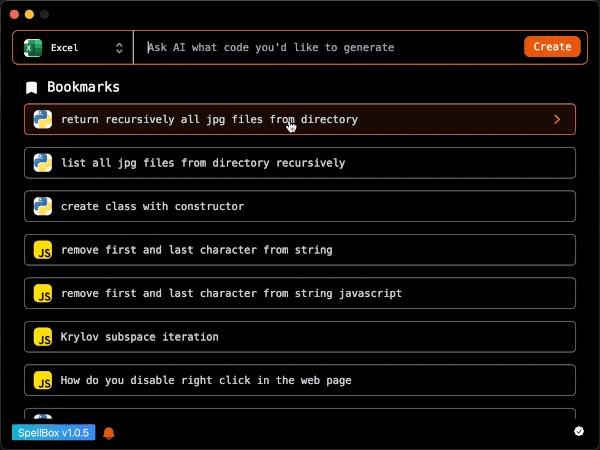
If you already have a license for SpellBox, head over to: https://spellbox.app/licenses-manager to re-download the app.
Otherwise, feel free to buy one at $30 instead of $60 through January.
The first 20 people who use the code SPELLBOXD10 get an additional $10 off, so pay $20 instead of $60 😌!
Should you you have any question, please feel free to reach out, I'll be happy to help you.
Also, if you have feedback or features requests, please add them here https://spellbox.canny.io/feedback so that the community can vote!
new
improved
fixed
Spellbox 1.0.4
This new version of
Spellbox
contains various bug fixes and a major new feature.🔖 Bookmarking
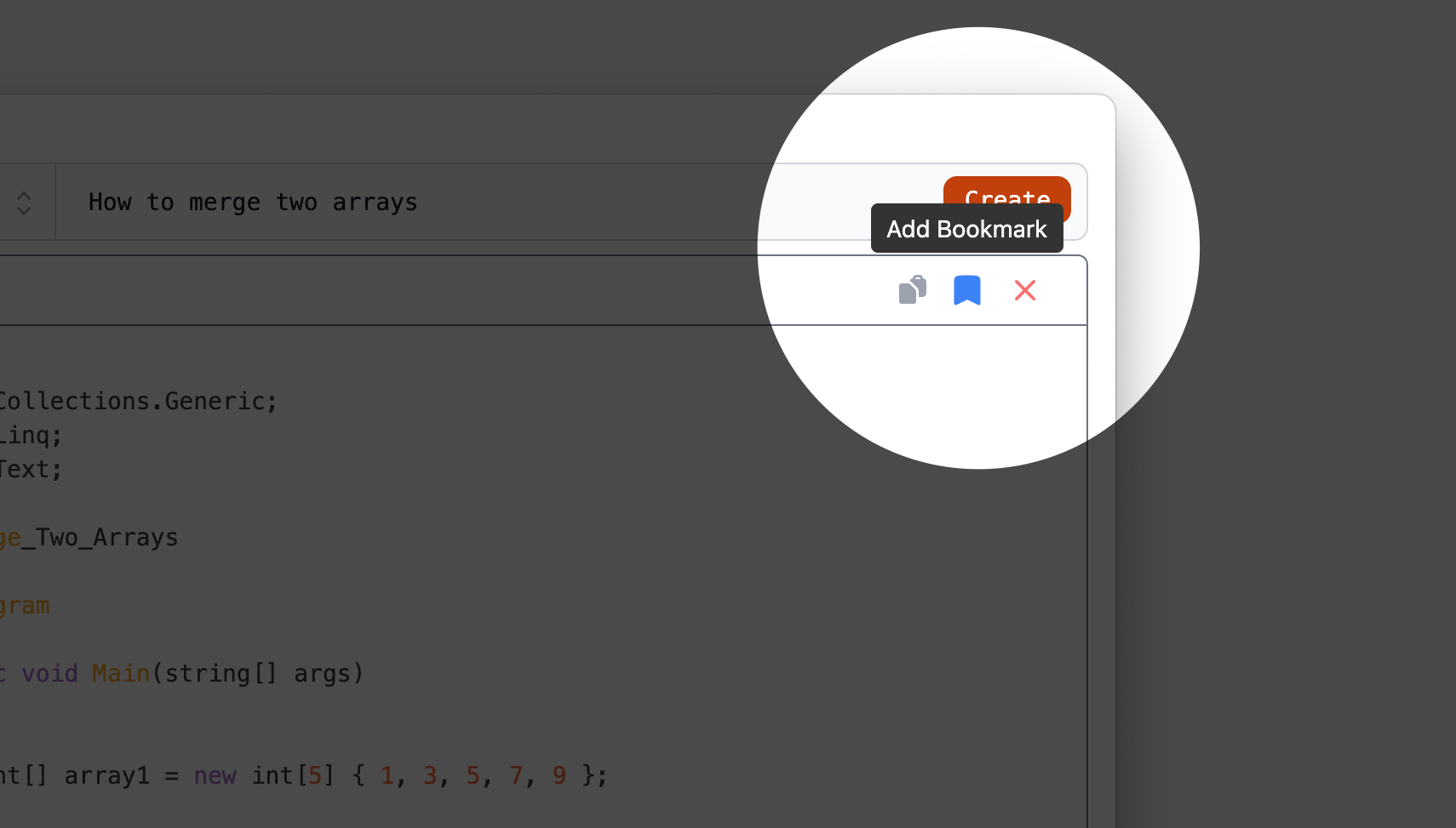
You can now bookmark any code generated if you want to re-use it later, you can simply view it in your bookmark list that appears as soon as you open the app.
🌍 Multi language support
You can now use Spellbox by asking questions in the following languages:
- English 🇺🇸🇬🇧
- Français 🇫🇷
- Español 🇪🇸
- Português 🇵🇹
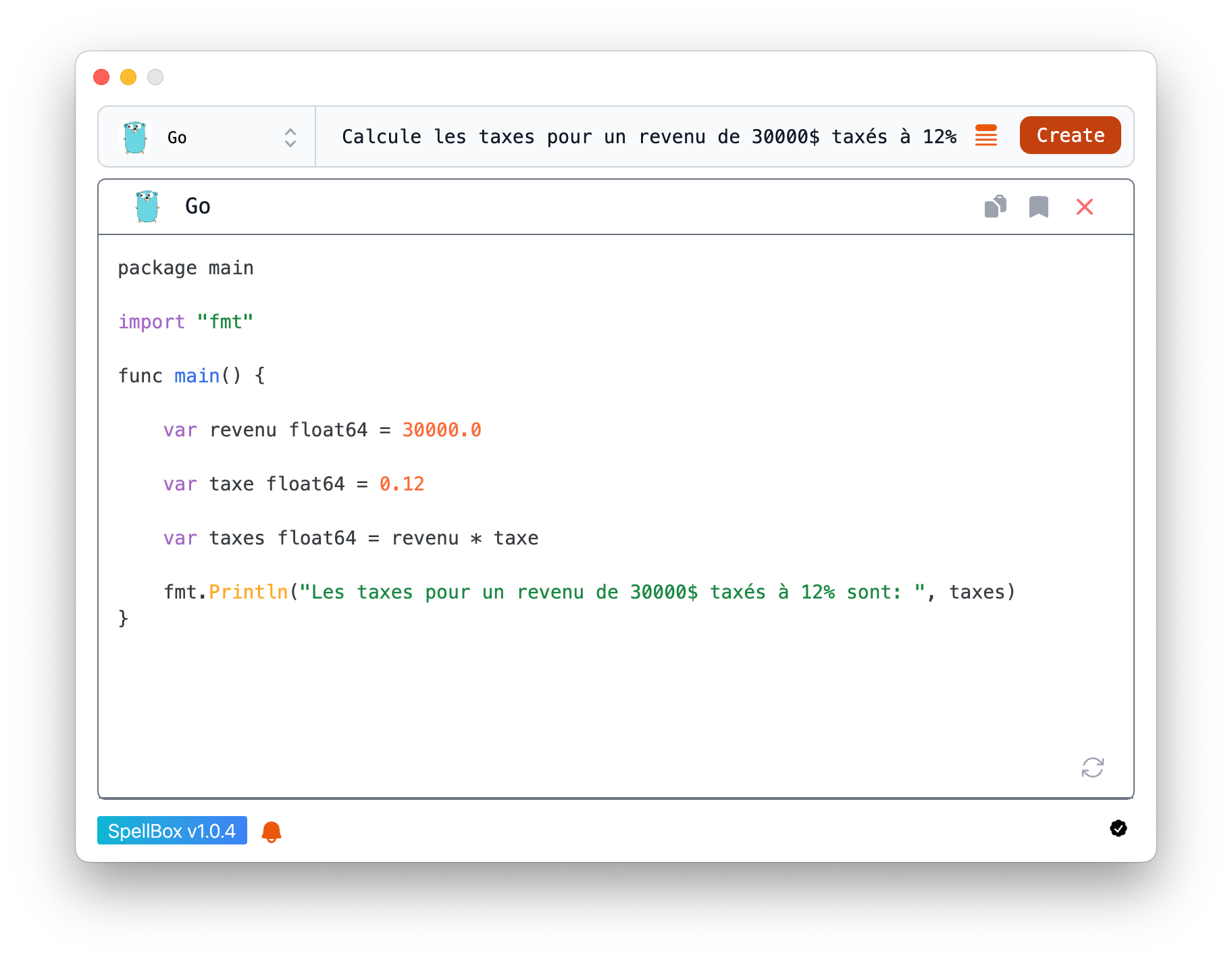
Download Spellbox 1.0.4
https://spellbox.app/download