Hello, here is a quick product update this week for SpellBox, I hope you enjoy these new updates as much as I enjoy working on this project.
## 📝 Code explanation
SpellBox.ai has recently introduced a new and exciting feature to the desktop app: the ability to explain code in various programming languages. With this new feature, you can simply paste code in any supported language and receive a thorough explanation of the given code.
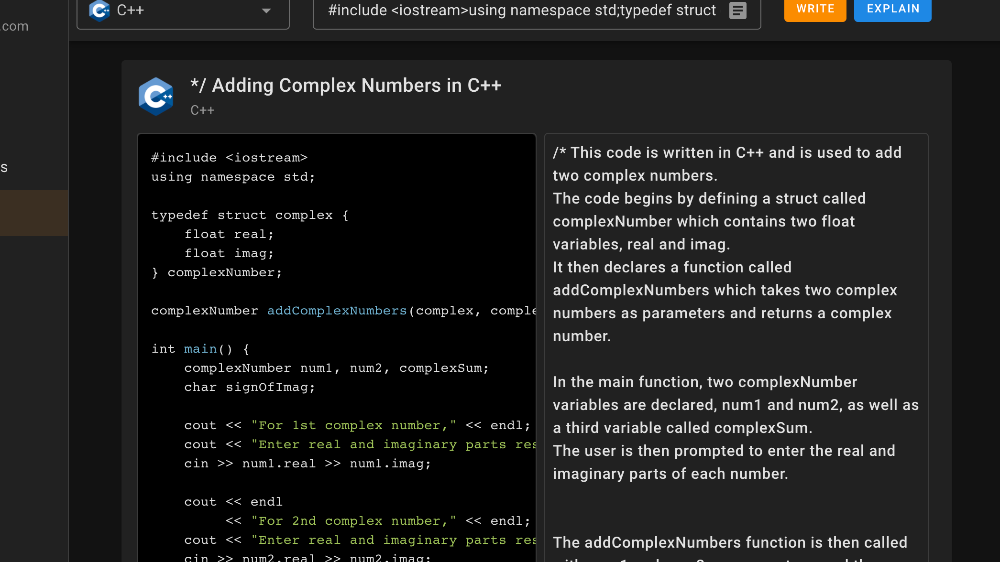
Previously introduced in the VS Code extension, this feature is incredibly useful for developers of all levels, whether they are just starting out or are experienced professionals. For beginners, the explanations provide a clear understanding of how the code works, which can help them learn and improve their programming skills. For experienced developers, the explanations can help them identify potential issues in their code and optimize their code for better performance.
The Explain Code feature currently supports a wide range of programming languages, including Python, JavaScript, Ruby, PHP, Java, and C++. Once a code is pasted into the app, it is analyzed, and a comprehensive explanation of what each line of the code does. The explanation is displayed in a clear and easy-to-understand format, which helps users quickly understand how the code works.
## ℹ️ Documentation (in work)
In addition to the new Explain Code feature, there is a new documentation hub. This hub provides users with detailed explanations of how the app works, as well as instructions on how to use each of its features.
It includes a user guide that covers pretty much everything from the basics of how to get started with the app, to more advanced features such as customizing settings and using the built-in code editor.
The hub also provides troubleshooting guides for common issues that users may encounter, as well as detailed information on the app's system requirements and compatibility with different operating systems.
SpellBox is now on Twitter, please follow us right here: @spellbox_ai.
As always, I welcome your feedback and suggestions for future improvements.
Feel free to leave them here: https://spellbox.canny.io/feedback.
Download SpellBox 2.0.0 (macOS) https://spellbox.app/download
Download SpellBox 2.0.0 (Windows) https://spellbox.app/download/windows
Add to VS Code: https://spellbox.app/download/vscode
Cheers, Boulama (@boulama_k on Twitter).